How do I change my subscription?
Stripe gives you the option to change your current subscription at any time. Stripe automatically charges for plan changes and immediately converts your Frazier account.
How to change your current subscription
First, click “Manage Subscription” in your Frazier profile to open your Stripe customer portal.
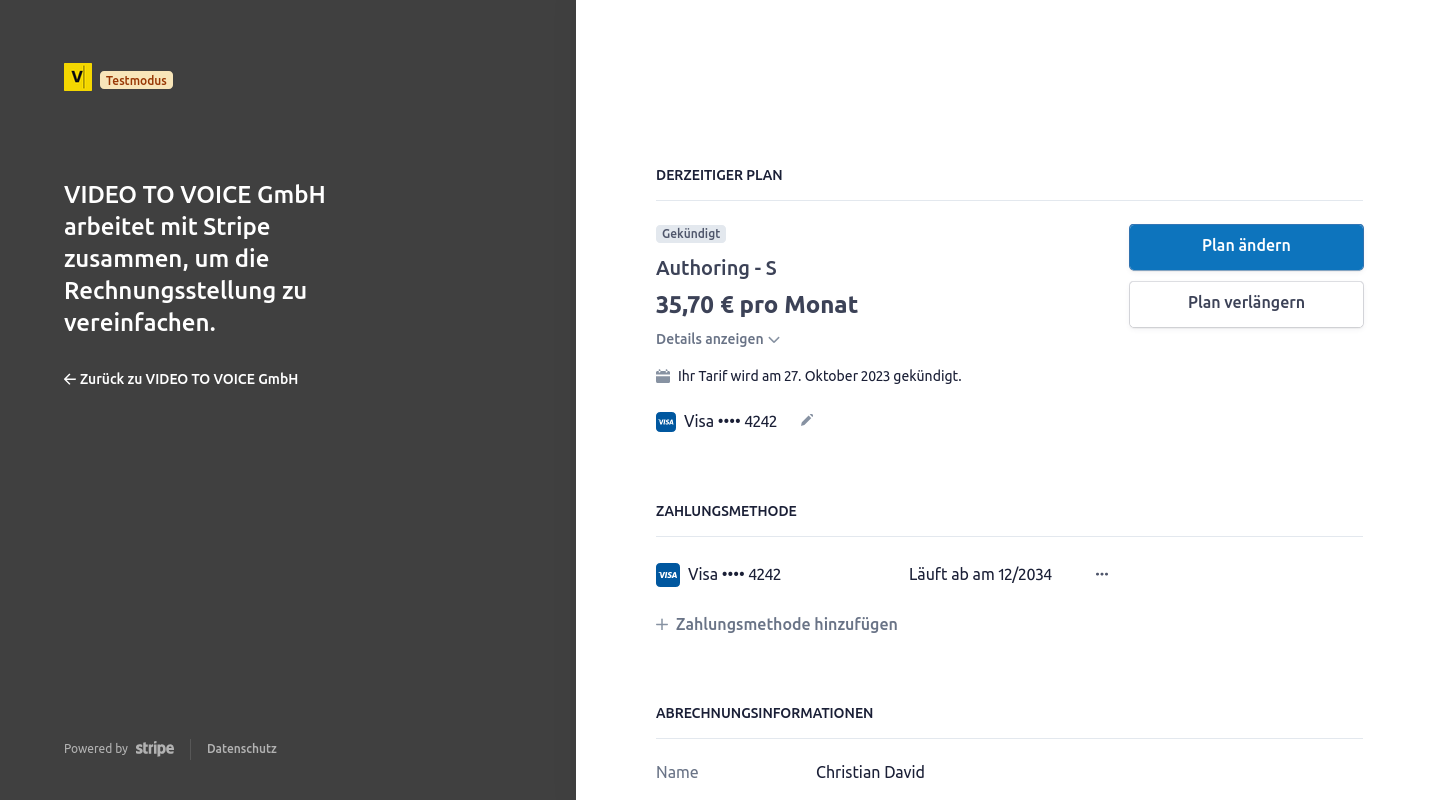
Now click on “Change plan” to change the current subscription.
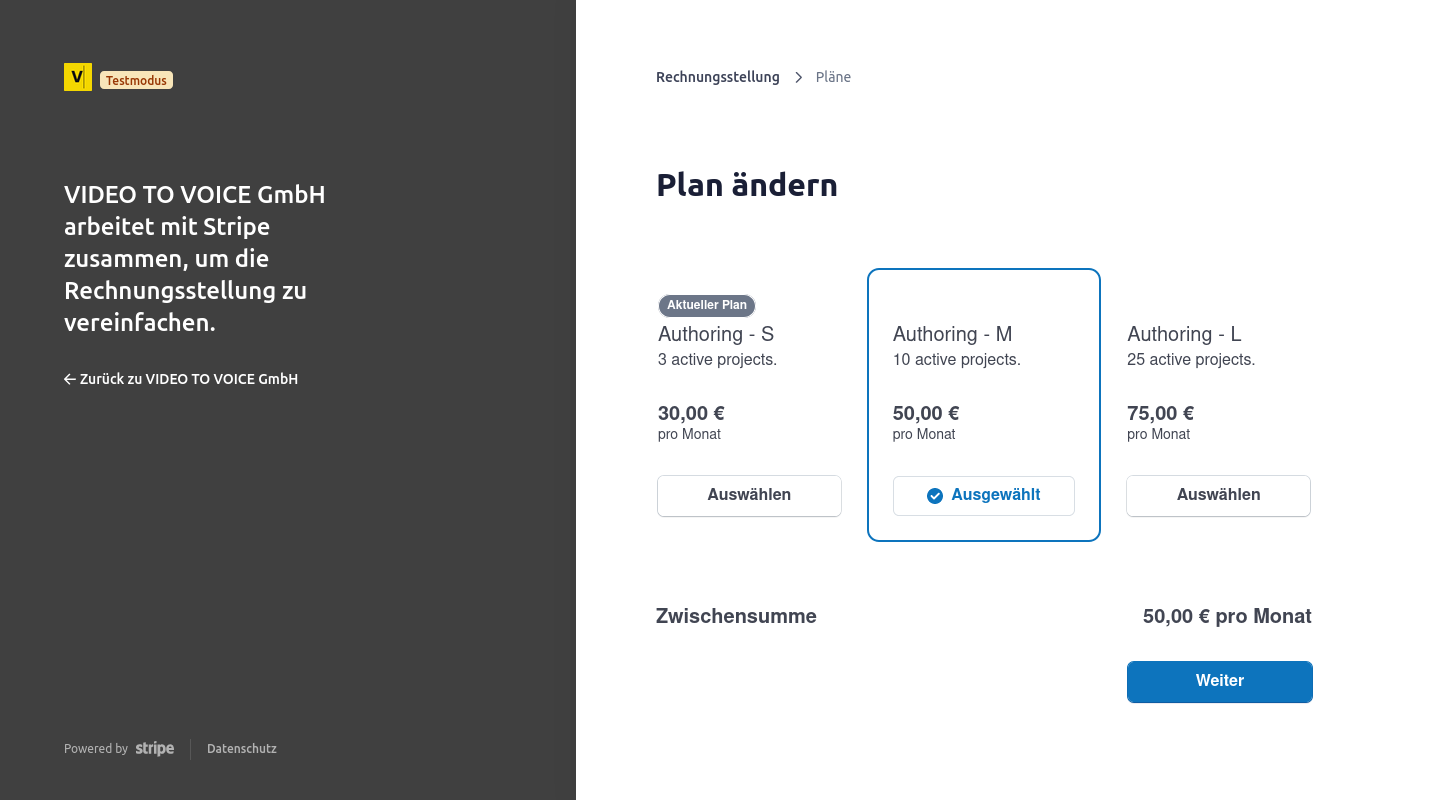
Select the new plan and click “Next”.
Upgrade plan
Do you need more space for active projects in the short term? Stripe can change your subscription immediately and will only bill you for the difference for the remaining time until the end of the current billing period.
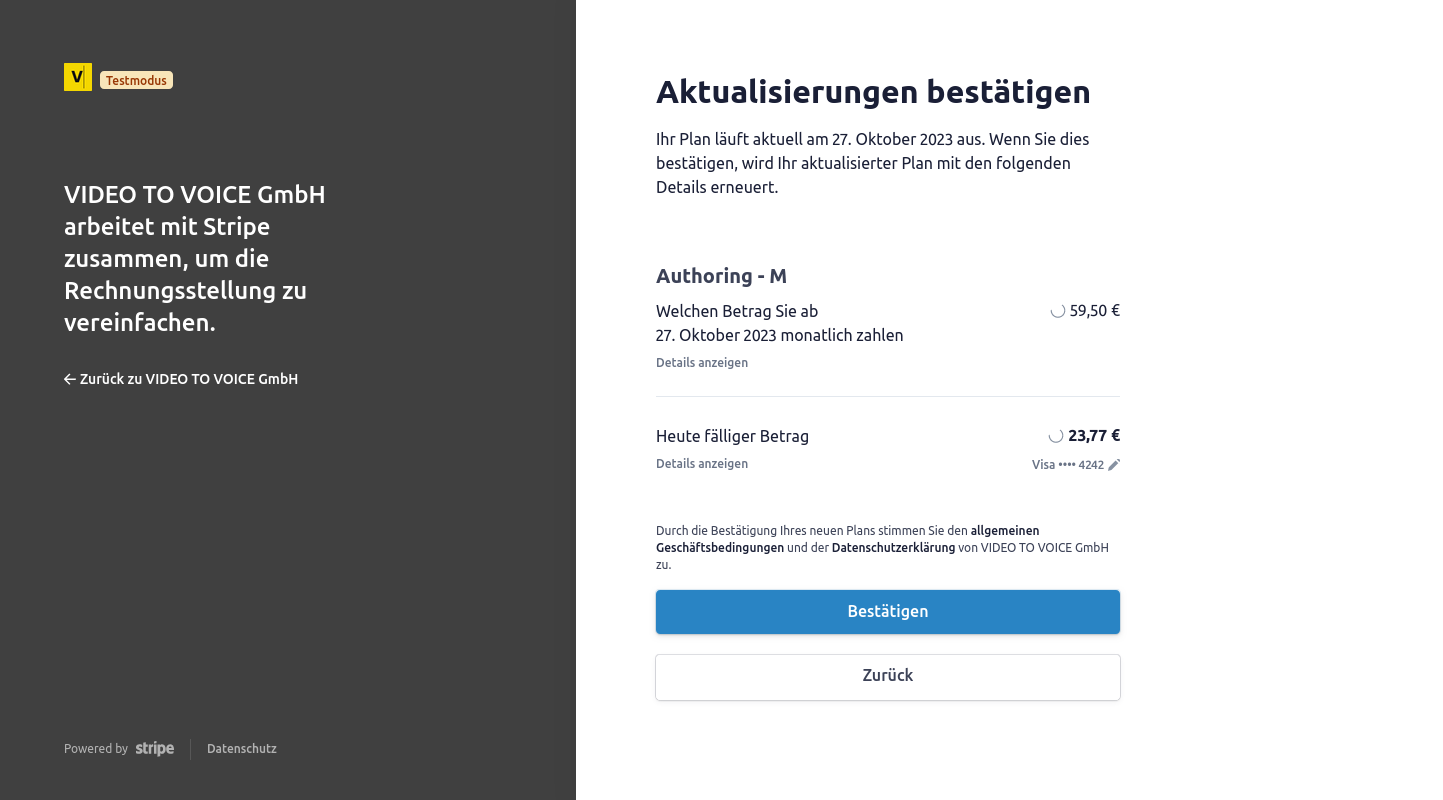
Downgrade plan
Do you have fewer projects right now? Then switch to a smaller plan. This can also be done immediately with Stripe. Choosing a smaller plan will result in a credit. The credit will be automatically offset on the next invoice.
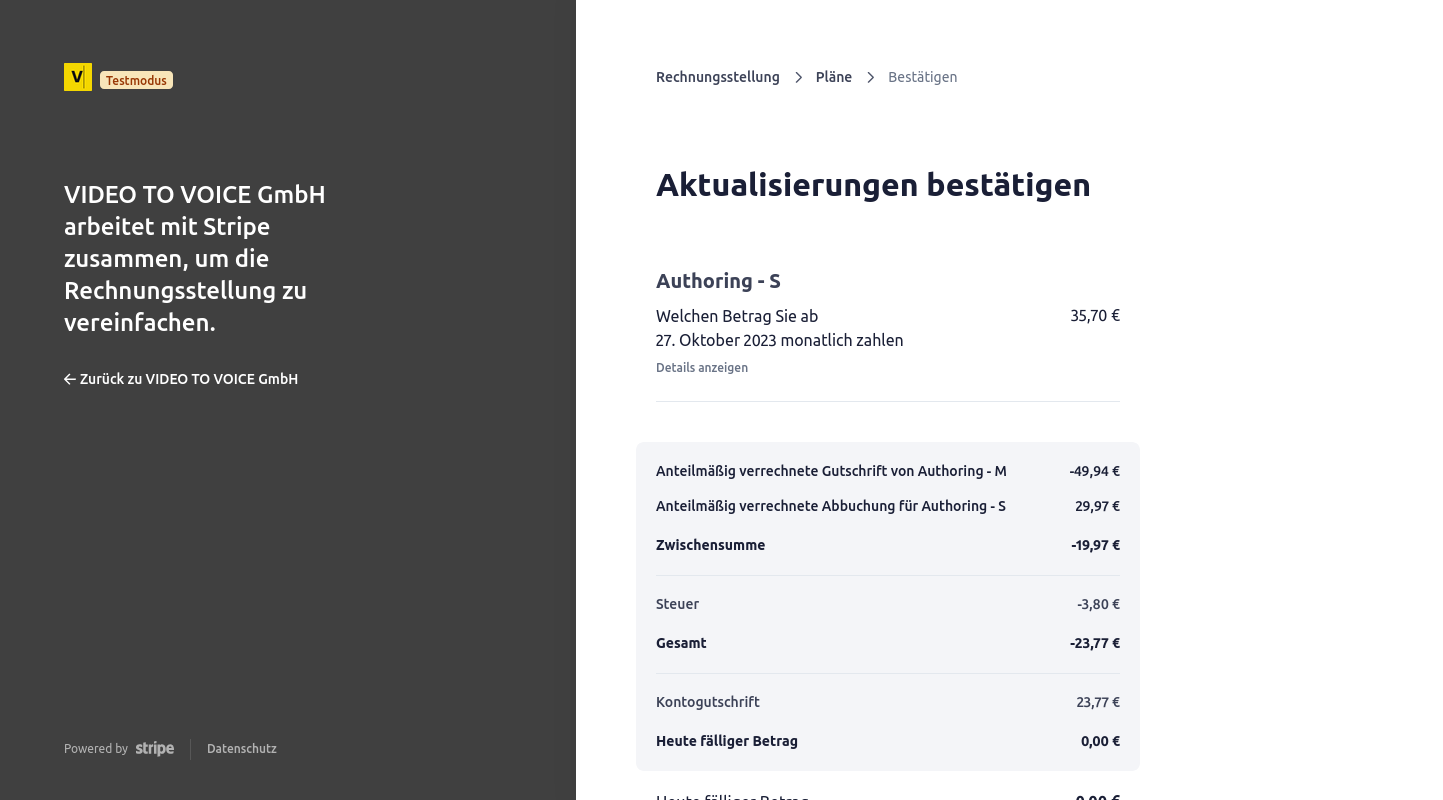
Attention: Please note that the number of possible active projects in Frazier will change immediately after the changeover. If switching to a smaller package exceeds the maximum number of simultaneous projects, Frazier will show you this. You then have to archive or delete old projects before you can create new projects.
Handling credit
In principle, you have the right to have us pay out any balance that accrues as a result of changing your plan immediately. However, Stripe doesn’t do this automatically.
Before you request a withdrawal from us, please consider whether you still want to use Frazier next month anyway. Stripe will automatically include your credit on the next bill and reduce the subscription price for the following month accordingly. This means that the credit would be used up by the following month at the latest.
If you no longer want to use Frazier in the future and delete your user account, your credit will of course be paid out immediately. If you have any questions, please contact support.
Last Update: 2023/10/01