How can I insert pauses?
From time to time the pause between two sentences needs to be adjusted. Frazier offers various ways to do this.
This is how to add a pause
1. Two text blocks
The simplest option is to split the sentences into two text blocks. Both sentences are visualized as blue bars on the timeline. You can use the mouse to move the blue bars. Alternatively, you can use the arrows to the right of the timecode or the shortcuts “Alt” + “Shift” + “Left” or “Alt” + “Shift” + “ Right” to move the currently edited text block forward or backward by one frame.
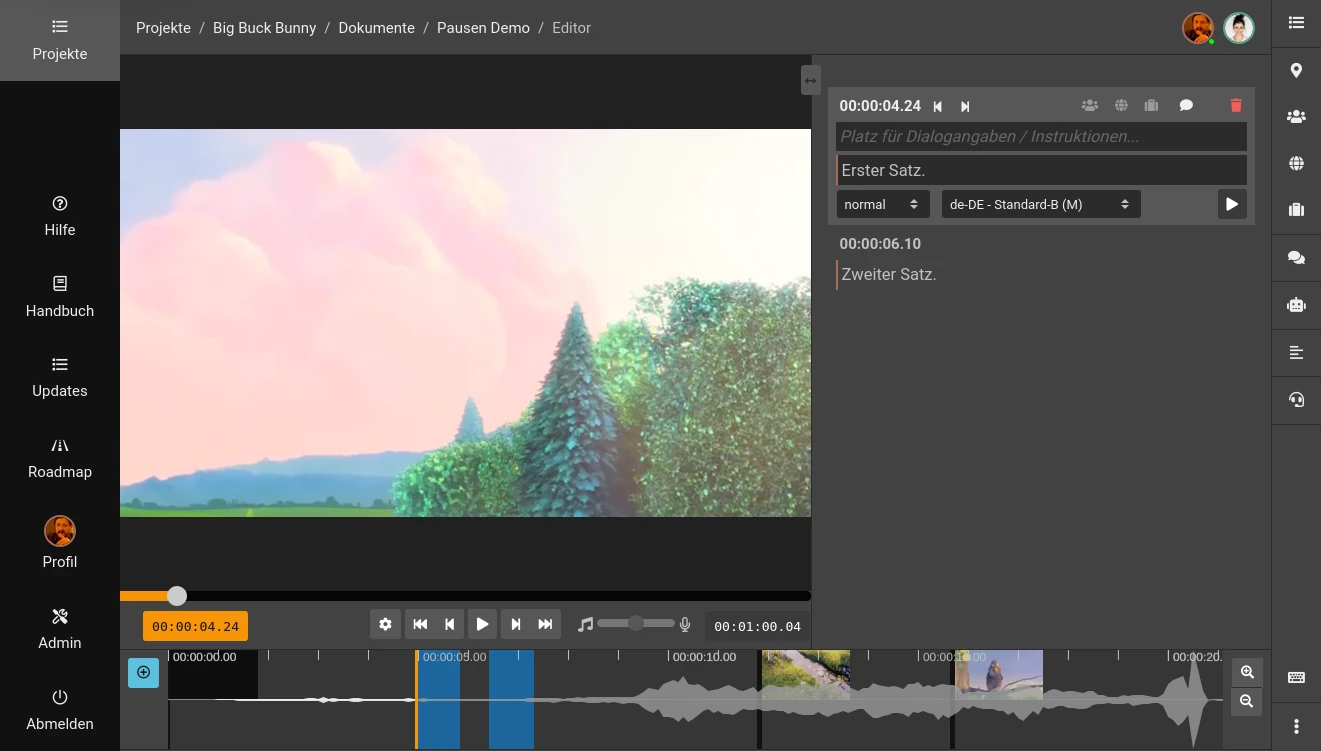
2. Individual pauses
As a third variant, the editor offers the option of placing a pause in the middle of the text and also adjusting the length. This can be useful, for example, to include an instruction in the description text and then define a pause that corresponds to the length of the dialogue in the film.
To do this, mark the instruction text and select the “clock” icon in the menu. Alternatively, you can press “Alt” + “Shift” + “B”. A small popup opens where you can set the length of the pause. Confirm with “OK”. The pause is now shown in italic and a small clock appears in front of it. You can change a pause later by selecting the text and clicking on the “clock” icon in the menu again.
As soon as the changes have been saved, the timeline will also show the pause. When you export your script, the “clock” symbol is removed.
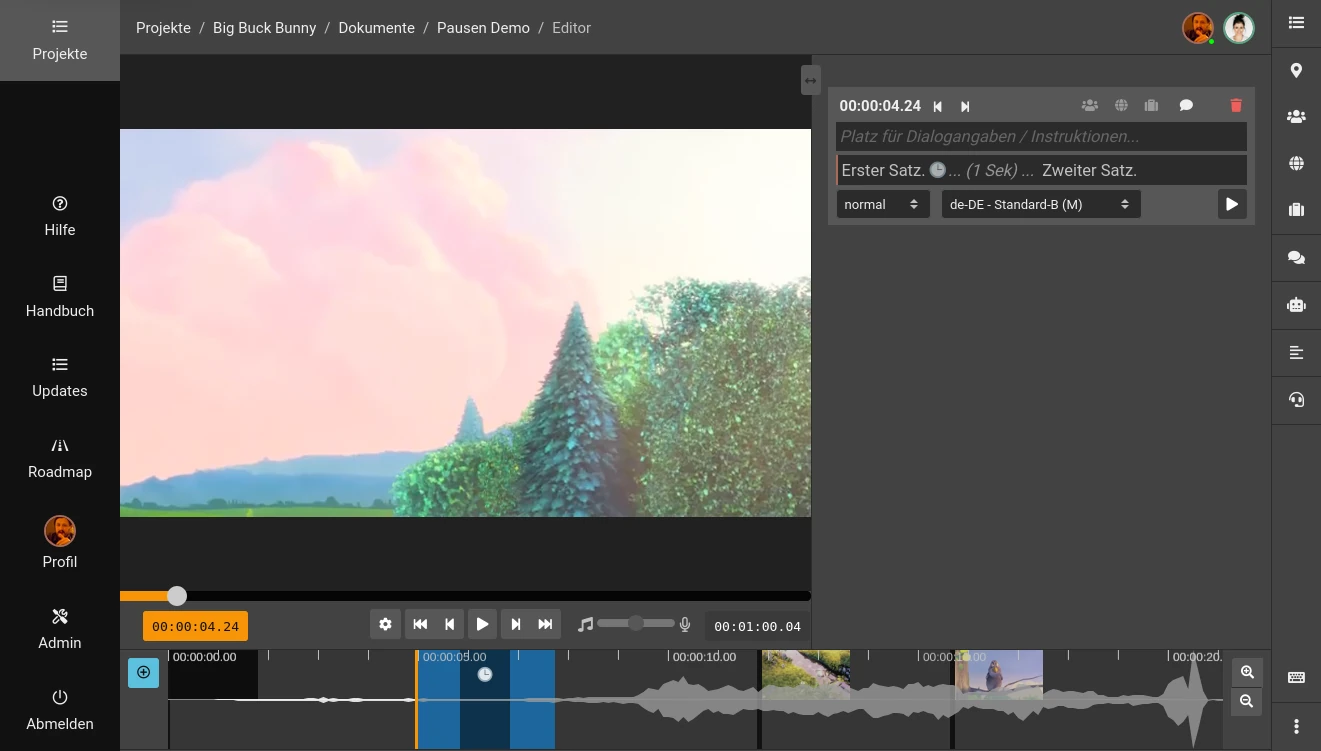
Tip: To remove a pause, select the italic text and press the “Clock” icon in the menu again. Press the red “Delete” button in the dialog. The pause is removed and the text is displayed and read out normally again.
Snippets
Do you regularly need pauses of a certain length? Then you can use a text snippet to have a placeholder generated.
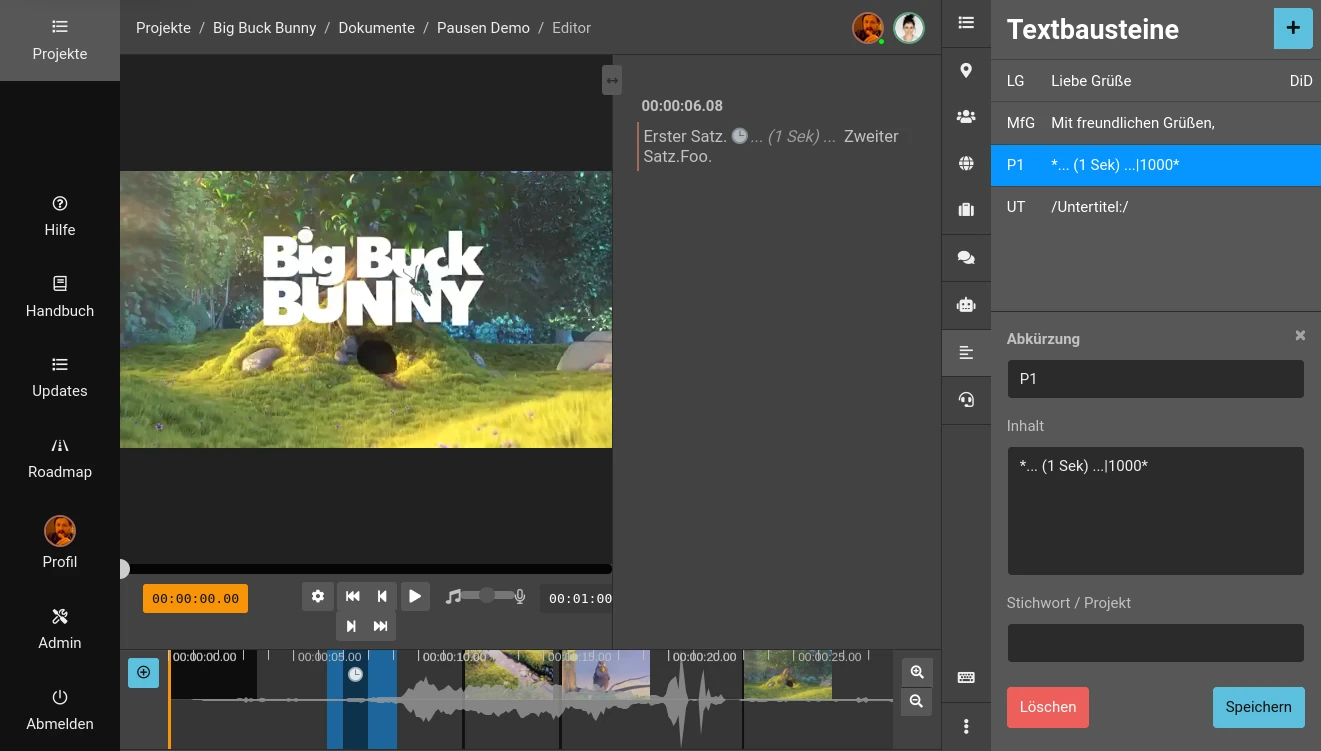
How to create a placeholder for a pause
- Open the “Snippets” tab on the right via the toolbar.
- Create a new snippet and enter “P1” as the abbreviation.
- Enter
*... (1 Sec) ...|1000*as the content. - Click “Save”.
Now open a text block and enter “P1” in the text field. Press “Alt” + “ Shift” + “Enter” and Frazier will now insert a pause with a length of 1 second.
Last Update: 2024/07/15