How do I integrate my ElevenLabs account with Frazier?
Do you have an ElevenLabs account and want to use your voices in Frazier? No problem! We have a plugin for that.
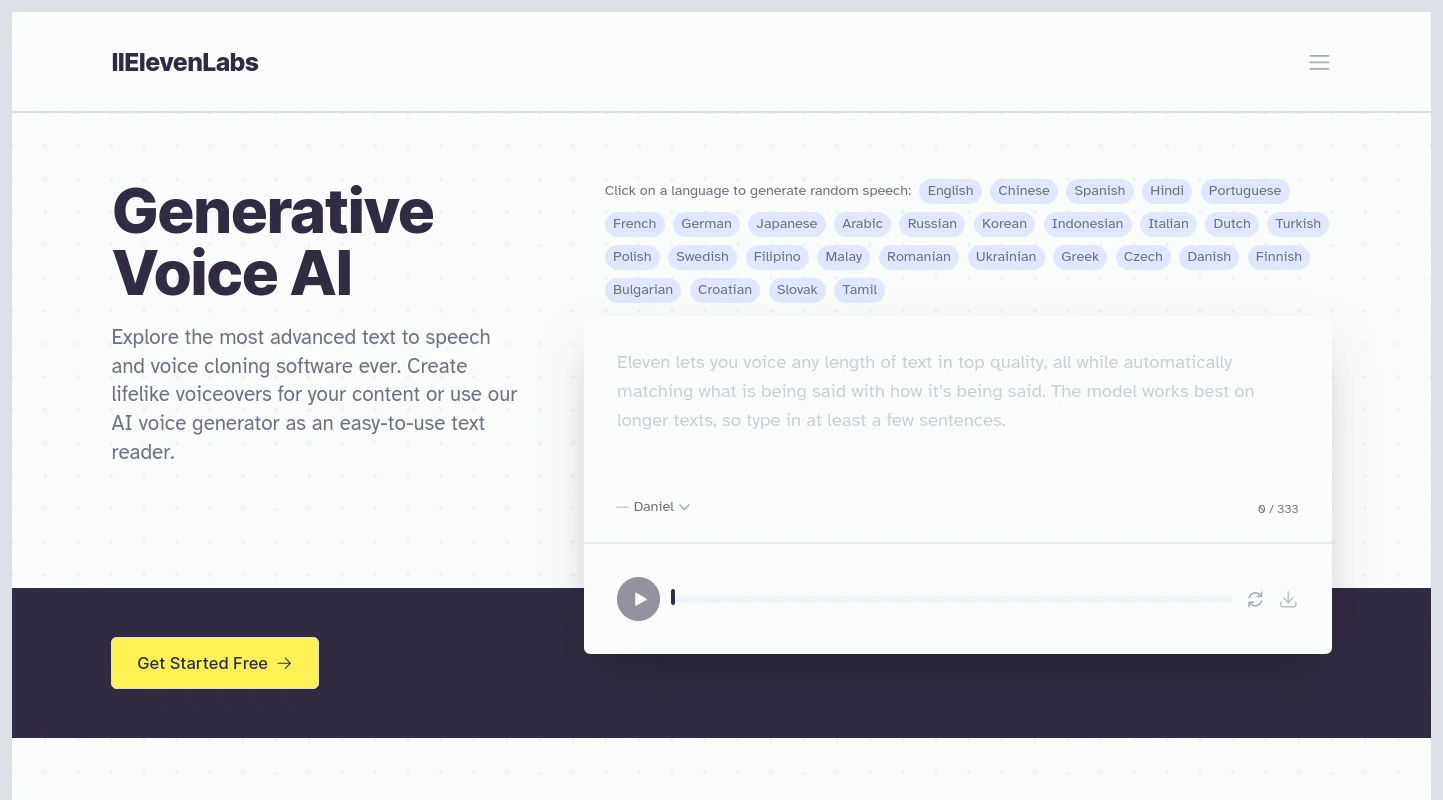
Please note that you need a “Production” subscription to unlock the plugin and the audio export and automated mix features. Please contact support.
Your subscription at ElevenLabs
You need your own account at ElevenLabs so that you can create your own voices there.
We recommend at least the “Creator” package to get audio quality suitable for text-to-speech audio description. Please make sure that your subscription to ElevenLabs is active and that you still have available characters for voice output. More on this in the “Troubleshooting” section below.
Tip: If you’re not able to create your own account, please contact support, so we can find a way.
Selection of voices
Unlike the “standard” voices and neural voices from AWS, Google & Microsoft, there is no fixed pool of available voices. Rather, you decide for yourself which voices you want to work with in Frazier.
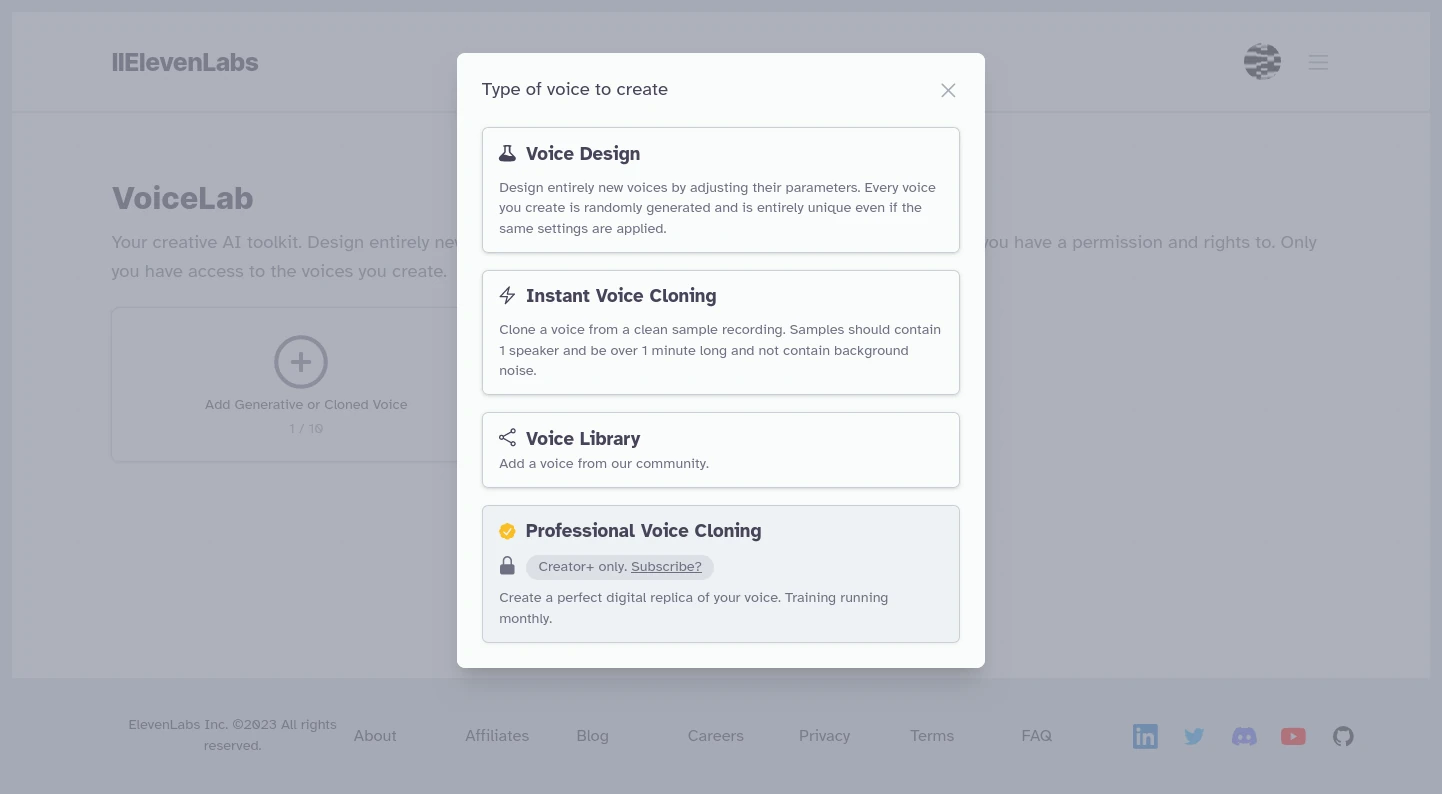
The VoiceLab in ElevenLabs allows the generation of hundreds of different voices. Cloning your own voice is also possible. Going into all the options here would take us too far; ElevenLabs also has its own documentation for that. Be sure to take a look!
To use voices in Frazier it is necessary to make a selection - and then create a mapping between the settings in ElevenLabs and a voice in Frazier. Don’t worry, we’ll help you with that.
Essentially:
ElevenLabs Voice +
ElevenLabs Speech Synthesis Model +
ElevenLabs Voice Settings => One voice in Frazier
Testing a voice
Open ElevenLabs and log in. You now have the option to select a voice, e.g. “Rachel”. Under “Voice Settings” you will find various parameters to adjust the voice. Also choose a speed synthesis model and then test your configuration in the text editor.
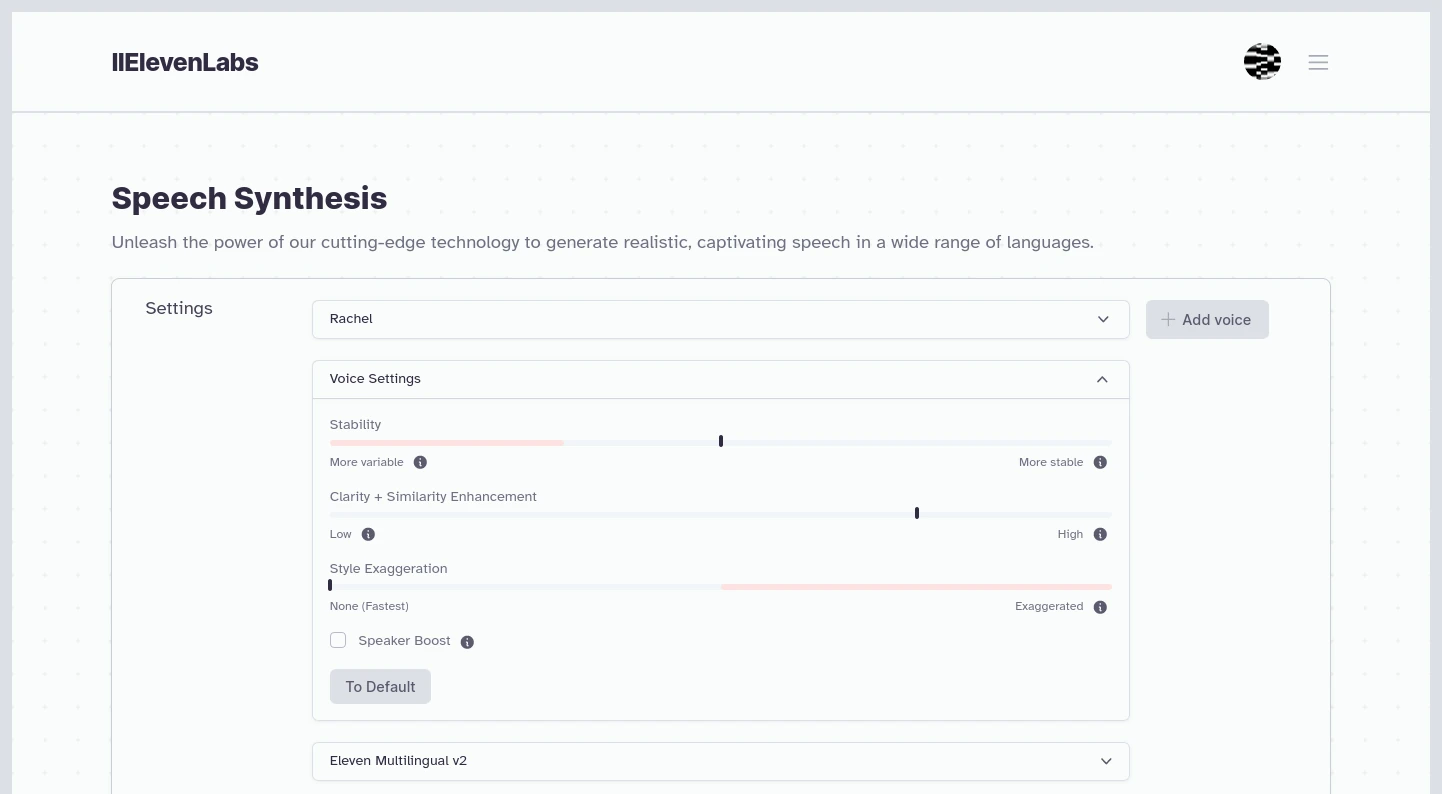
In the end you may have:
- “Rachel” selected as voice,
- chosen “Eleven Multilingual v2” as your language model,
- perhaps adjusted the setting for “Stability” in the “Voice Settings”.
Write down all the combinations you want to use. We’ll need them soon.
Setting up the plugin
Initialization
To get started, we need the list of desired voices and the current API key from you. You can find this at ElevenLabs in the top right corner of the “Profile”. We use this data to create the initial configuration for the plugin. This is usually completed within one working day.
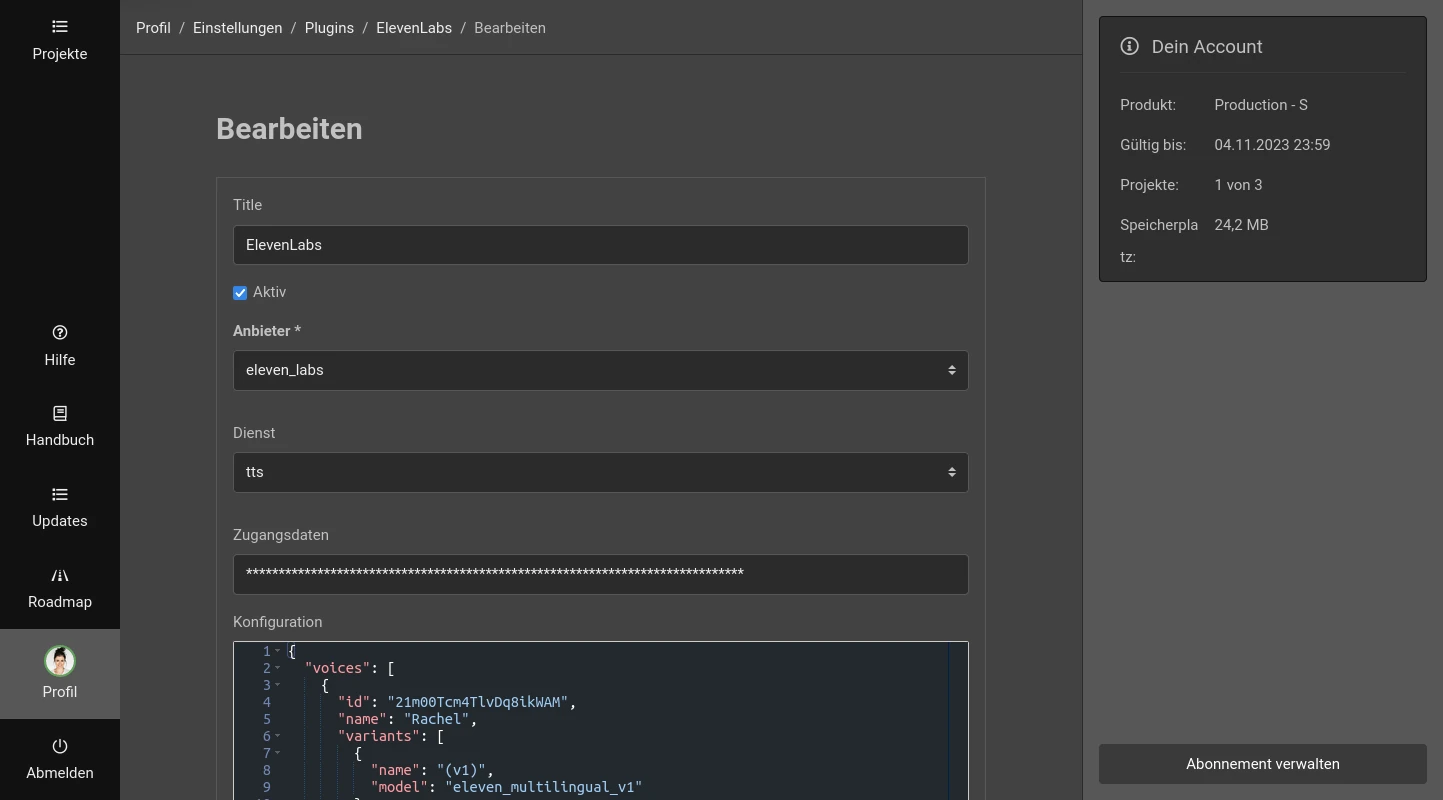
Test Phase
Once we have the plugin set up, you can test it in Frazier. To do this, open a document. You will now find a new group “ElevenLabs” in the voice selection in the editor. Choose one of the voices and write a short text. Now the changes should be saved as usual and a blue bar should be generated on the timeline. Press “Space” for playback.
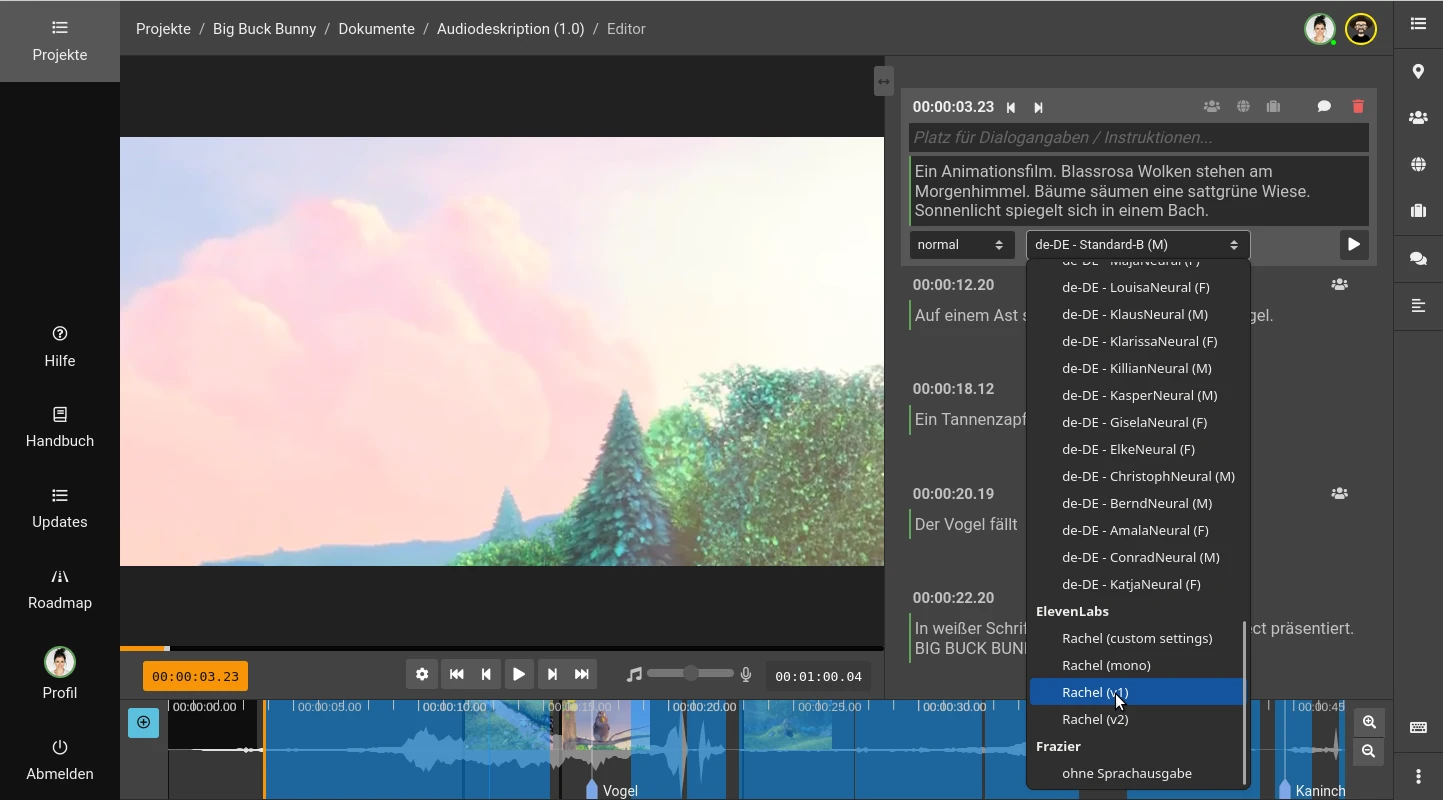
If you don’t like the current settings yet, switch back to ElevenLabs and test new combinations there. Then send your change requests to support.
Production Mode
If you are satisfied, we will switch to live operation. To do this, please change your API key at ElevenLabs and update it in the plugin. The new API key will be encrypted and is then only known to you and Frazier.
Tips
Keep an eye on character usage!
Depending on the amount of audio description, writing style and number of correction loops, the character consumption in Frazier is typically between 1,000 - 2,000 per minute of your video.
However, the values can also differ significantly. Interviews usually have much less audio description and consumption quickly drops below 500 characters per minute. On the other hand: in a film where, in addition to the audio description, the subtitles are edited and read out in different voices in the editor, the character consumption can reach over 5,000 characters per minute.
You should check the character usage at ElevenLabs every now and then during your first projects to get an idea how high your personal consumption is.
Write your script with “Standard” voices!
If you want to create longer audio descriptions, it is recommended to first write the text using a “Standard” voice. Once your manuscript is finished, you can switch to ElevenLabs’ voice and then do the finishing touches.
This workflow saves time - ElevenLabs’ text-to-speech output is relatively slow - and also reduces your character consumption, as fewer correction loops with ElevenLabs voices are necessary.
Choose the right plan!
As already mentioned, we recommend the “Creator” package for optimal sound when exporting audio. For $20 / month (as of October 24, 2023) you have 100,000 characters for voice output included. On average, this is enough for 50-100 minutes of audio export per month.
If the characters for the current month have been used up, ElevenLabs switches to usage-based billing. It may be worth switching to a larger plan beforehand, as this is cheaper than usage-based billing. Details can be found in your ElevenLabs account.
Troubleshooting
The voice output in the editor doesn’t work? This can have several causes. To identify problems, open the “Plugins” section in your profile and select the “Test Connection” option in the context menu of the “ElevenLabs” plugin.
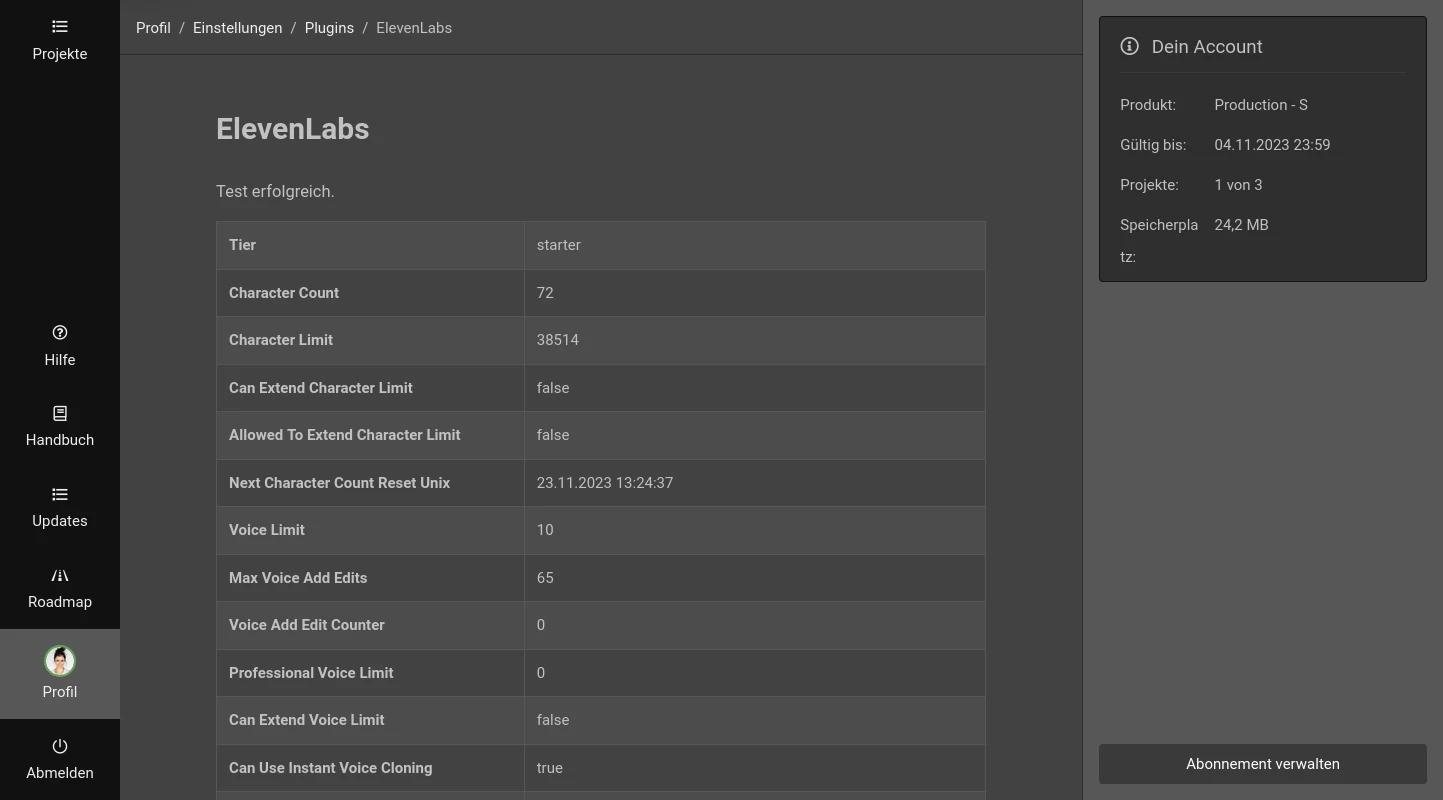
Possible problems:
- Your API key has expired or has been changed. In this case the connection test will fail. Open the configuration and check the API key. If in doubt, generate a new one at ElevenLabs and enter it in the “Credentials” input field.
- You have used up all available characters for this month and have not yet activated usage-based billing with ElevenLabs. The diagnosis should show that your “Character Limit” has been exceeded. The “Character Count” shows you the current usage. In this case, you have to log in to ElevenLabs once and activate pay-per-use.
If none of this helps, please contact support.
Billing
You are responsible for the costs of your ElevenLabs account and the consumption of text-to-speech output. You can find current statistics at ElevenLabs. Follow the tips above to minimize and control consumption.
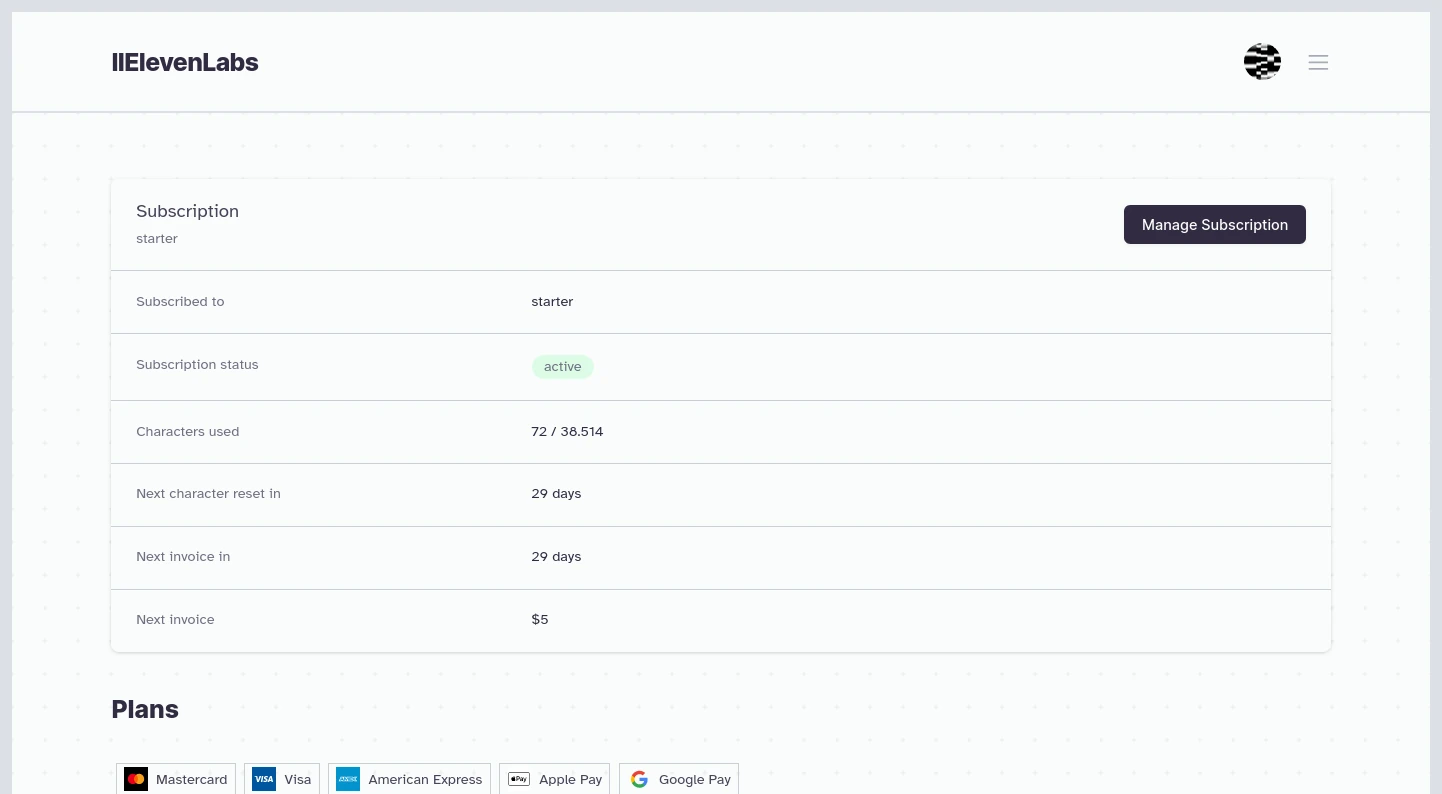
Using our ElevenLabs plugin in Frazier is free. Only the usual fees apply for audio export and automated mixing.
Last Update: 2023/10/24