How do I pause my subscription?
You can pause your subscription if you don’t need Frazier for a while. To do this, cancel the current plan via the Stripe customer portal.
Pause subscription
Please note that the billing period for a subscription is always one month. A planned break only begins after the end of this period. Stripe also shows you the exact date.
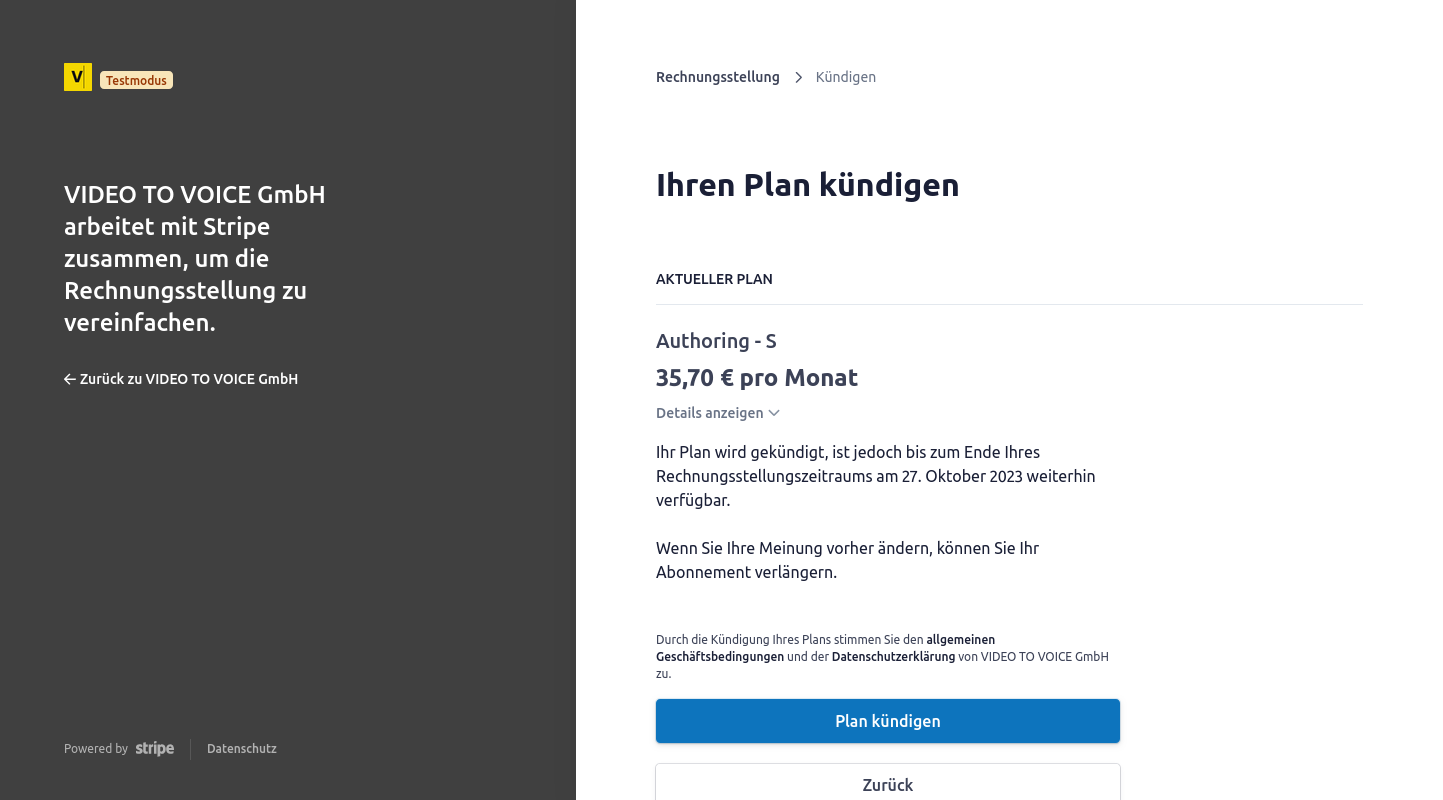
Once your subscription has expired, you will no longer be able to create projects or edit documents in Frazier. But you can still access your data and export documents, for example.
Resume subscription
To reactivate your subscription, first log in to your Frazier account. If your account has not yet been deactivated, you can open the Stripe customer portal using the “Manage Subscription” link. If your account is already deactivated, click on the “renew your subscription” link at the bottom right of the info box.
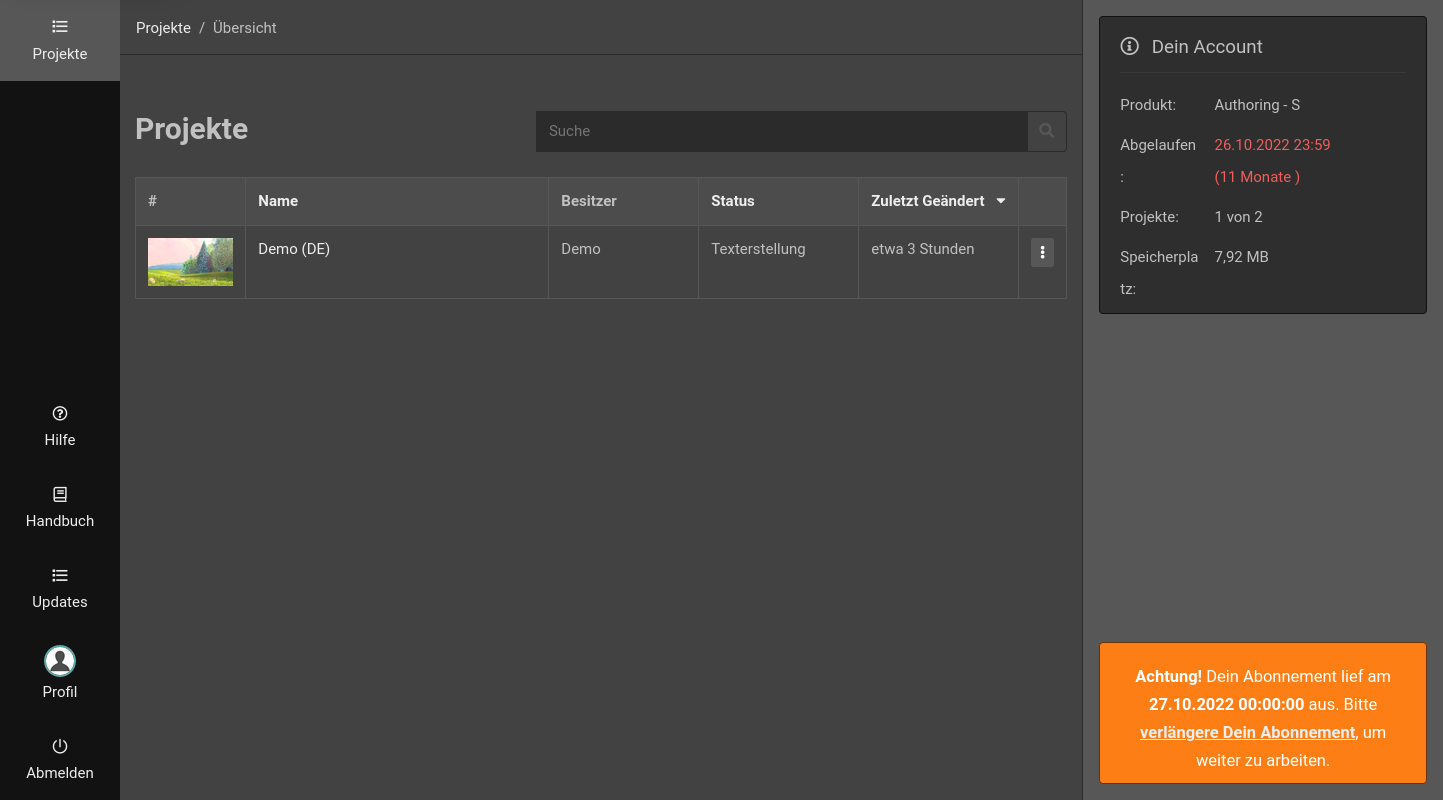
Now select “Renew plan” on Stripe and follow the instructions.
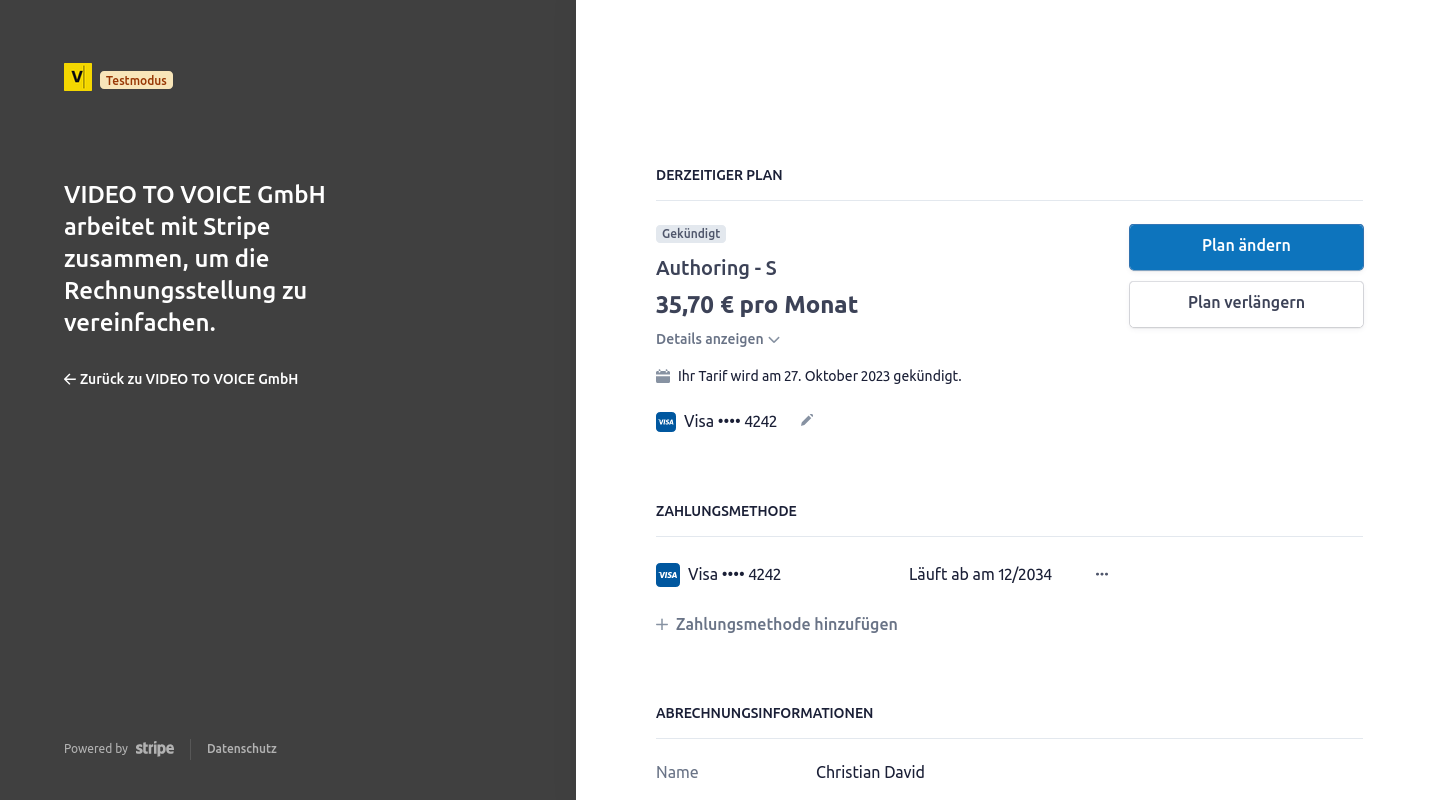
Once the Stripe payment process is successful and the new plan is active, go back to Frazier. Your account is now active again and you can create projects and edit documents again.
Inactive accounts
Please note that we reserve the right to archive your current projects during longer breaks. The films are deleted to save storage space. However, your manuscripts and team compositions will remain intact. You can restore archived projects later with an active subscription. You can find details about this in the “Archive projects” chapter.
Last Update: 2023/10/01